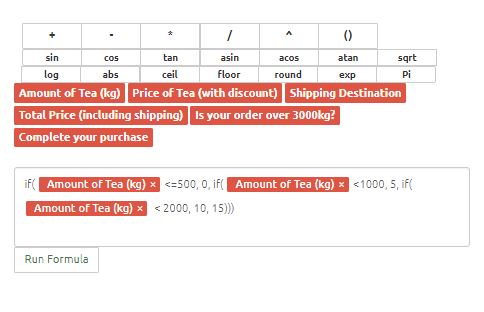Web Calculator with Volume Discounts - Easy with Calculoid!
What is a better way to persuade your client to make a purchase of a larger quantity of your product than offer a volume discount?
With Calculoid's IF formula, you can implement volume discounting right into your calculator!
The logic behind IF formula
IF formula allows you to set a condition under which a certain price would apply. Just like in Excel you can set a certain discount or price per product to apply to a certain quantity. So, if client orders over 500 items, the discount can be 5%, on a purchase over 1000 items, a discount of 10% would apply - this is known as volume discounting.
General format of IF formula in Calculoid is if (condition, true, false)
Example Calculator with Volume Discounting
Below you can see volume discounting scheme for a wholesale Tea Online store:
| <=500kg | 0% |
| >=500kg | 5% |
| >=1000kg | 10% |
| >=2000kg | 15% |
| >=3000kg | Custom offer |
Every band would require its own IF condition and it will follow this logical order:
=<500 ... if(FIELD=<500, 0, ...
<1000 ... if(FIELD<1000, 5%,...
<2000 ... if(FIELD>1000, 10%...
The last condition, >2000kg, is not necessary to include since this discount will be applied in all cases that are not already covered by conditions of this formula.
The formula looks like:
if(FIELD=<500, 0, if(FIELD<1000, 5%, if(FIELD<2000, 10%, 15%)
*how it looks like in the editor
How it looks in practice
link to this calculator: https://app.calculoid.com/?#/calculator/40091