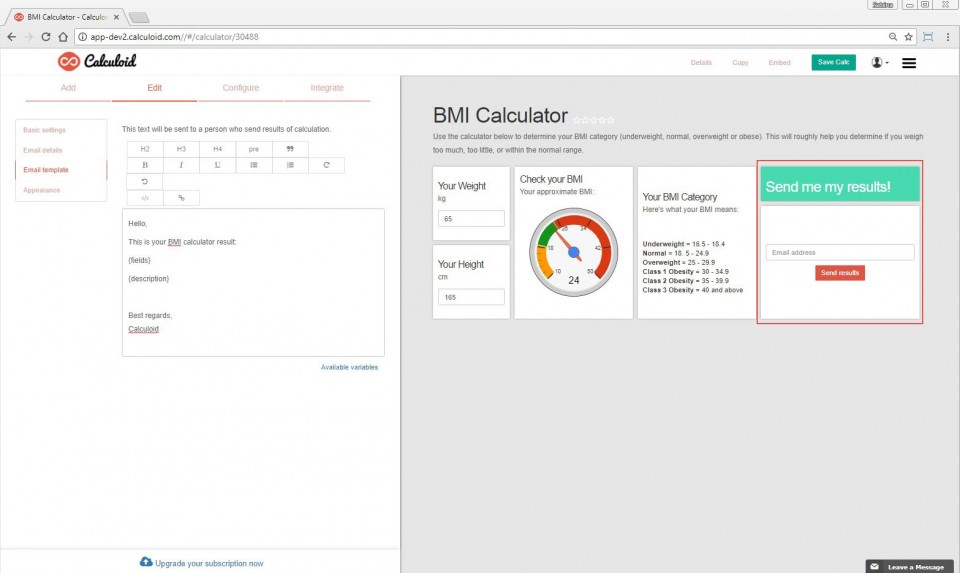Craft a result email to smallest detail
You are quite used to use variables in the email templates in the configuration of Email or Payment fields.
Variables like {calculatorName} which inserts calculator name before the email is sent. Or {fields} inserted list of all fields and its values. We were asked few times to let you use variables field by field. And we listen! Here it is.
Full overview of available variables
| Calculator name | {calculatorName} |
| List of fields | {fields} |
| URL of the calc | {sourceUrl} |
| Description of the calc | {description} |
| Name of your account | {userName} |
| Single field value | {FX:value} |
| Single field name | {FX:name} |
| Single field hint | {FX:hint} |
| Single field prefix | {FX:prefix} |
| Single field postfix | {FX:postfix} |
The Single Field variables has the FX in them. Change this FX to the Field ID you want to use. Just a reminder. Every field has its unique field ID. For example F1234. You can use more field parameters than just the value. You can use also name, hint, prefix and postfix. We strongly suggest you do so, because then you'll have to edit it only in the one place.