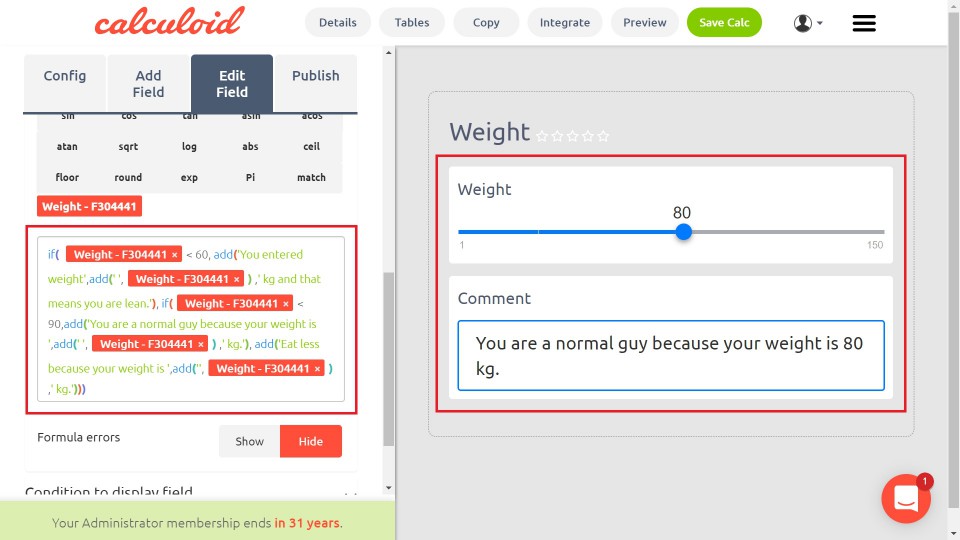Enrich your web calculators with funny or explanatory comments
Using Formula field with "add" function in the formula, you can create a practical Comments box that shows one of the predefined comments based on the value of another field.
Formula field in Calculoid is a pretty well customizable tool as you can use it in more than just one way. Just be creative. A formula is an algorithm that derives its value from other fields, expressions, or values. Formulas can help you automatically calculate the value of a field based on other fields.
A commented result brings better user experience
One of the less known but still very practical use cases of Formula field is what we call a Comment box. It is a pretty funny thing, which finds its application whenever it is appropriate to comment on a calculated result. A good use case might be human weight as shown in this example below.
- In the Weight field, you entered a value less than 60 kg. → It will automatically show you a comment "You entered weight XX kg and that means you are lean."
- In the Weight field, you entered a value between 60-90 kg. → It will automatically show you a comment "You are a normal guy because your weight is XX kg".
- In the Weight field, you entered a value more than 90 kg. → It will automatically show you a comment "Eat less because your weight is XX kg."
In the calculator below, feel free to try out this particular use case on your own. And this was just one example. Imagine where everywhere comments may find their use. We guess the potential is pretty big, reaching across various business sectors from health and medical over finances and payments up to online stores. Give it a try with your own formula in the 14-day free trial where you can test all other features just as simply like this.
Author: Lukáš Beňa