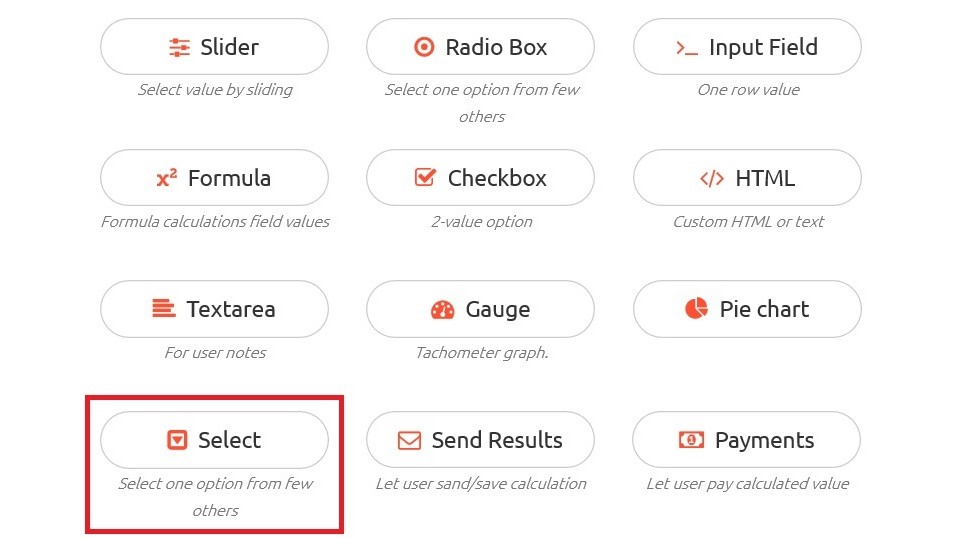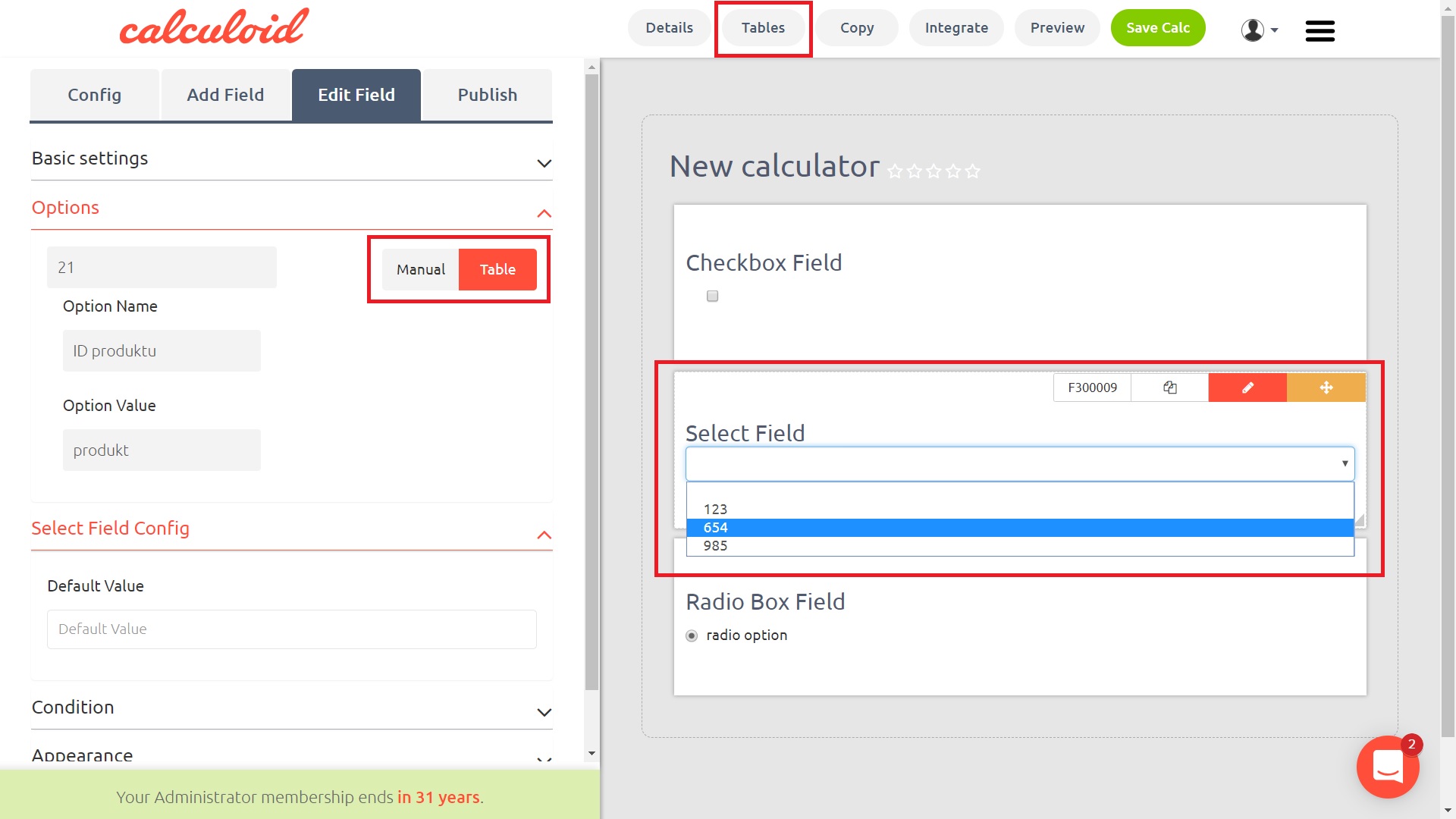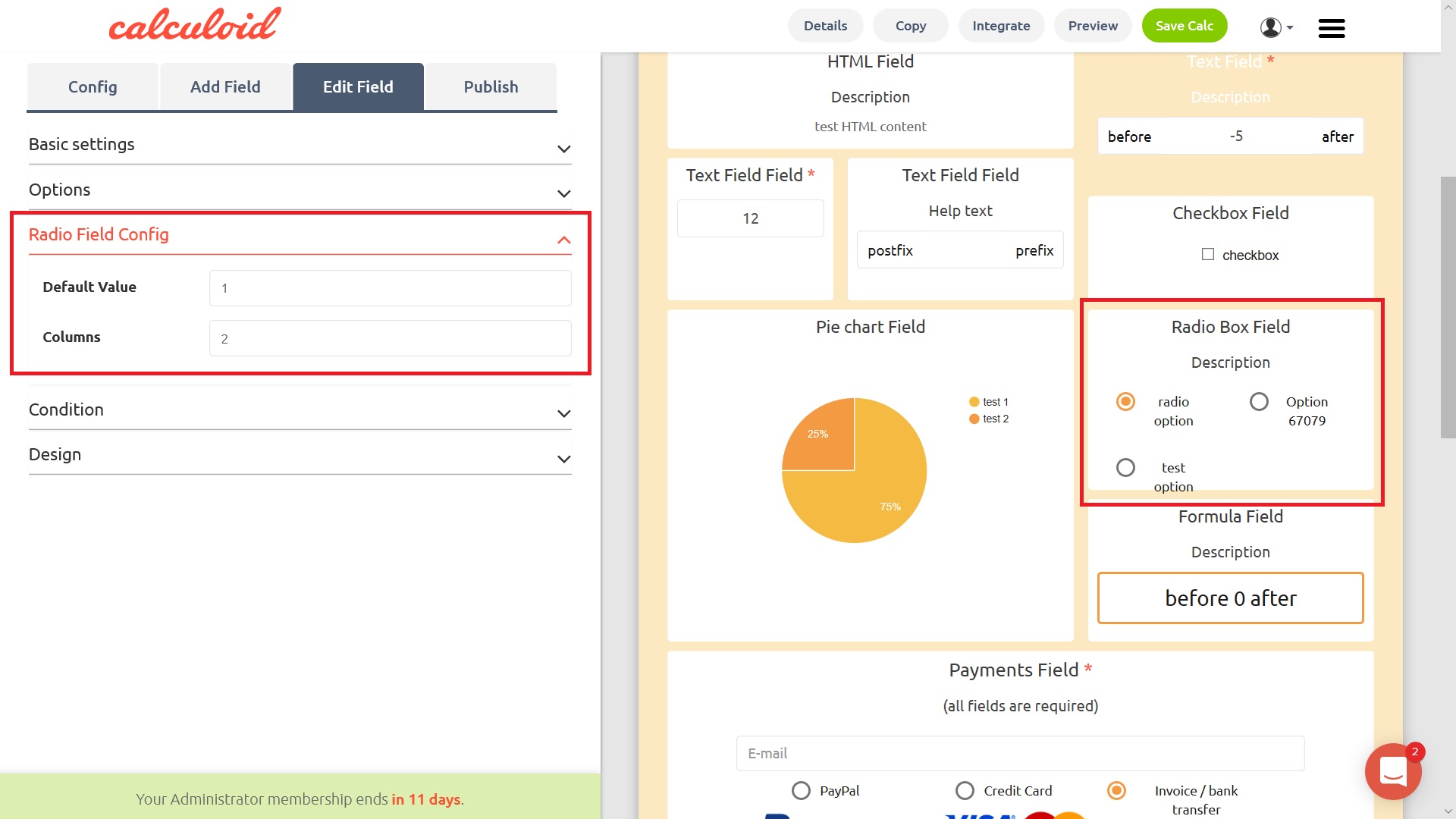Select field makes your web calculator more interactive
When users need to select one entry from a list of pre-set choices instead of typing one, a new select field comes in handy. We have added select field type to complement the older radio box field, which has not been very suitable for larger number of selectable options.
Select field vs Radio box
Unlike the radio box field with options shown as checkboxes, the Select field is designed as a drop-down menu so it better suits the situations when the number of options is really high. Moreover, users can choose whether they wish to add new options for the select field manually or use a table to import the options from. To add a table into Calculoid, simply use the "Tables" button on the very top of the screen. The accepted format for the table is CSV with commas as a field separator.
The pros and cons of a select field
A select field (drop-down menu) provides the user with multiple values in the form of a scrollable list. It enables the user to select one (and only one) value from the list of choices. A drop-down menu takes two or more clicks (to open the list, scroll, and select) to make a selection. The user makes a selection by clicking in the list. Once an item is clicked, it becomes highlighted indicating that it is the current choice.
Pros
- Long lists use very little space on the screen
- You can add/remove items later without any GUI change
- A keyboard can be used to access items (very useful for advanced users)
- It's a very common element (most users are already used to it)
Cons
- User cannot see the content without interaction (clicking)
- Items should be A-Z or numerical for quick navigation
Select field - Calculoid.com
The pros and cons of a radio box
Likewise a select field, radio-box field also enables the user to choose just one value from a list of visible choices (shown as checkboxes). They are simpler to read and require fewer interactions/clicks to use. Sure, they take up more space, but in the forms where maximizing space is not an issue but the visibility of available options is, then radio buttons would be a better UI choice. The radio buttons can also be arranged in one, two or more columnar layouts.
Pros
- quick access to options with no scrolling
- options are likely to be self-descriptive
- the preselected option makes sure the user will provide an answer (no need to enable the mandatory field validation)
Cons
- more options make the form longer
- cannot deselect a radio button
Radio box field - Calculoid.com
To learn more about available types of fields, read the user manual.
Author: Lukáš Beňa