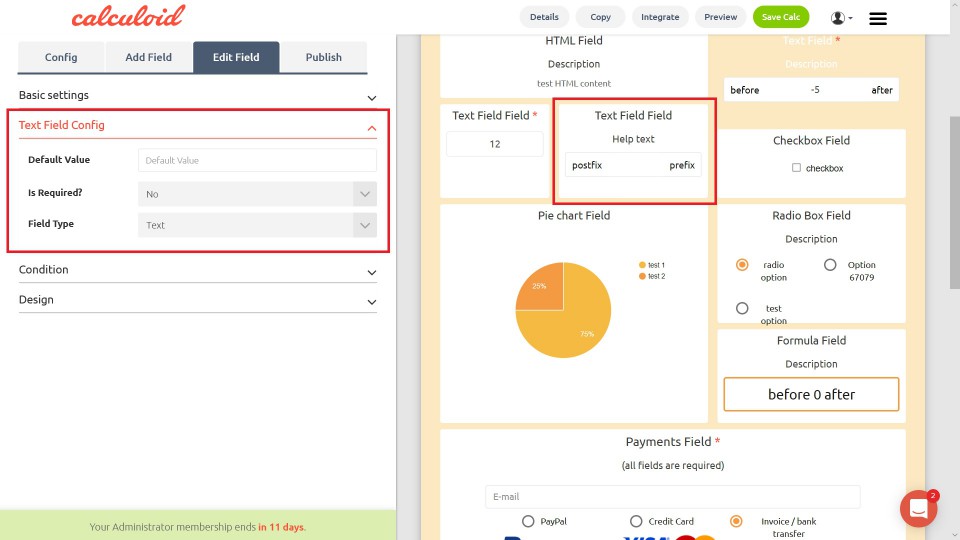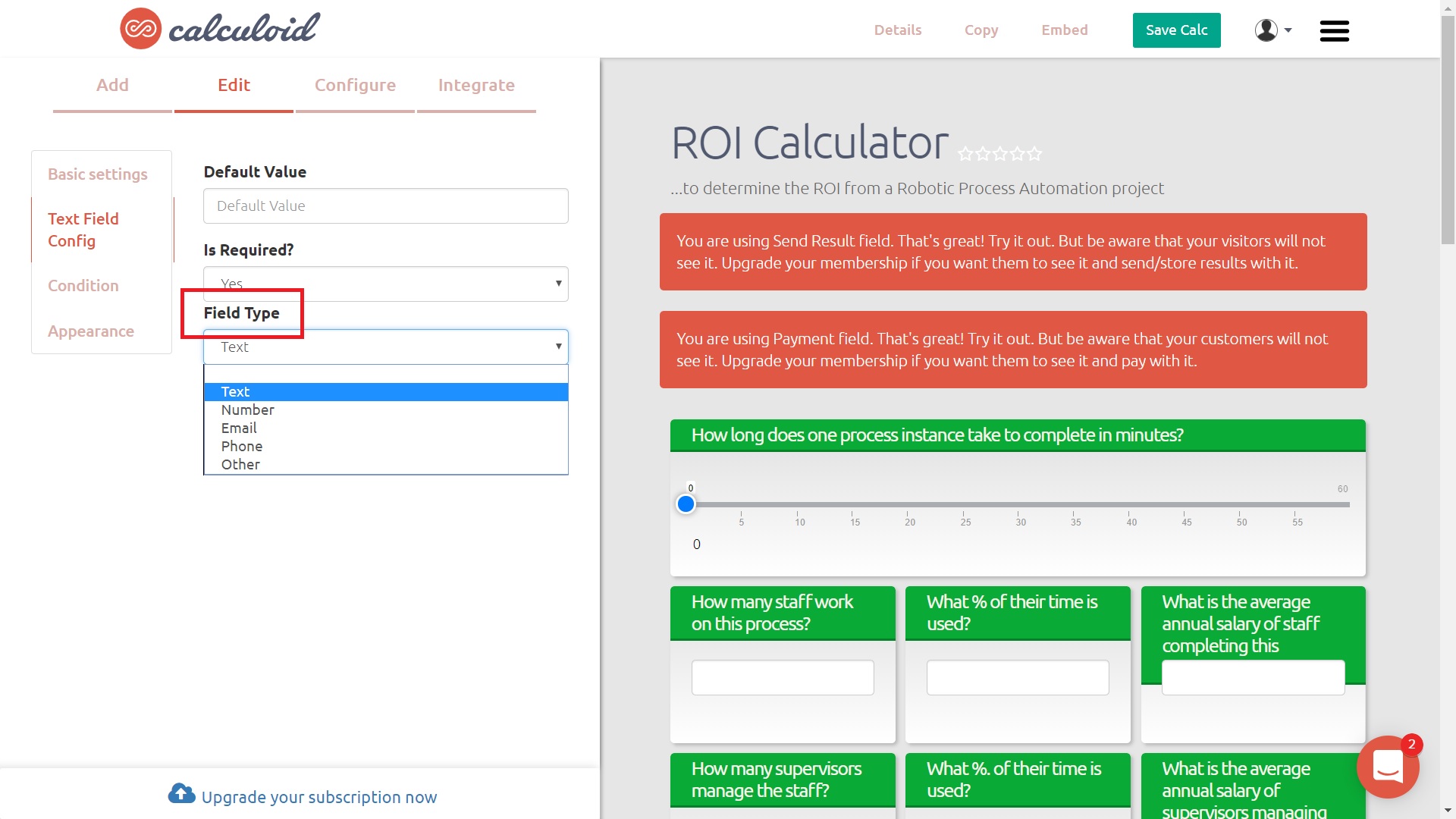Make your web calculators more powerful with required fields
In Calculoid, you can create required text fields, which means the calculator will not return a result unless these fields are all correctly filled in (validated).
To set up a required field, go to Edit mode of a text field of your choice, open "Text Field Config" menu and simply change the parameter "Is Required?" from "No" to "Yes". Then save the calculator.
Moreover, to prevent required text field from containing irrelevant data, you should additionally select "Field Type", which means that only input in a correct form will validate the field, such as text, number, e-mail, phone and other. For example, if you choose "text", no numbers are allowed. If you choose "other", any kind of data entered by a user will validate the field.
Field types
The use case of a calculator with required fields includes any kind of result that cannot be considered trustworthy unless no important inputs are missing, such as ROI and mortgage calculators.
No credit card required. No installation needed, no obligation
Calculoid provides a complete set of features for online calculations, payments and lead generation. Let your visitors make calculations, receive quotes to their email and pay for their order.
Author: Lukáš Beňa