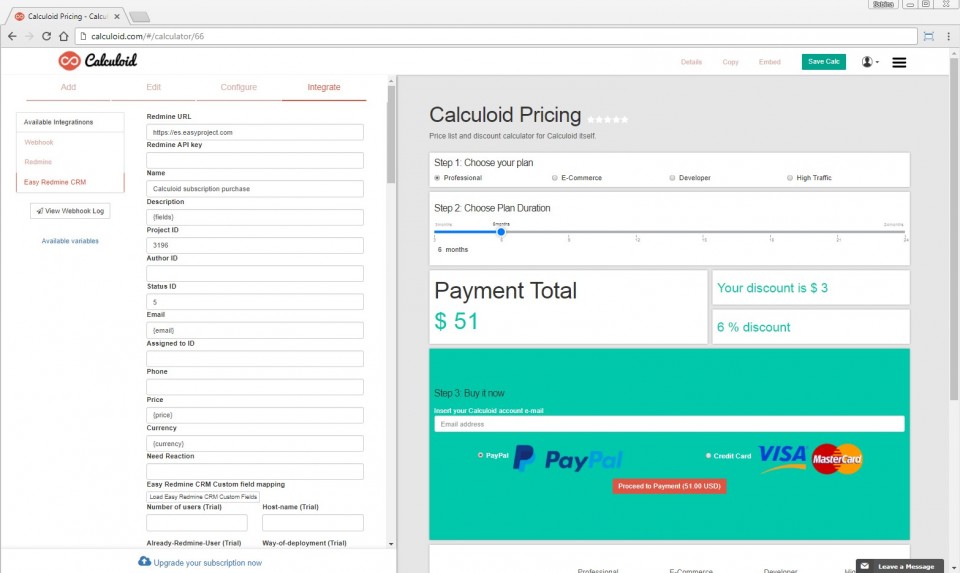Webhooks. Push submissions to other system
It is possible to export these results, but now there is way better option to integrate Calculoid with any other system and process submitted data in real time. With webhooks.
What can be Webhooks used for
Calculators can be used for many different purposes. Many people use it as interactive element in their website which adds their article more value and attractiveness for their website visitors. Some people let their visitors also to send results to their email address or pay the calculated value. But if you do, you probably want to use these submitted data in other system. It may be CRM, invoicing, marketing automation, project management or mass mail system.
How does webhooks work
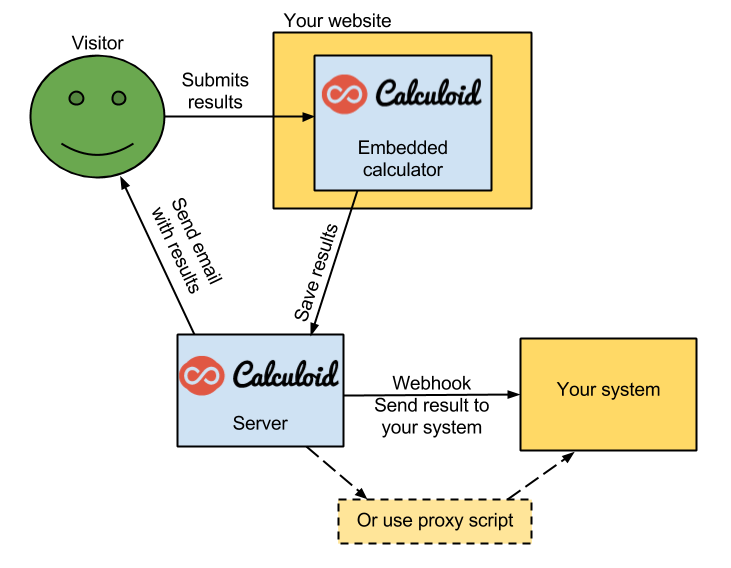
When a visitor on your website submits the results in the embedded calculator, our server processes it, saves it to the database. Right after that user (and admin if configured) receives email with recapitulation of the calculation. In the same moment the webhook is fired to the URL address you specify.
Possibly, you use some system which you don't have access to its source code. Maybe that system accepts information in a different format than Calculoid sends it. Or you want to process information from only some fields. In that case you can point the webhook to some proxy script which receives the data, pick the pieces you want and sends them to your system in the format your system need. This way you can connect Calculoid with any system.
How to configure a webhook
1. Open the configuration tab of your Calculator and insert the URL of the script or system which will handle the POST request. That will activate the webhook requests.
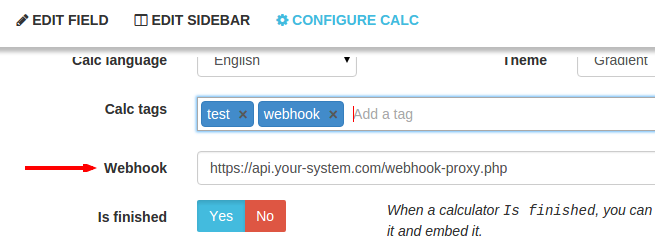
2. Create a test submission. You can use Payment field or Email field for that.
3. Open the Webhook Log to see how the request went.
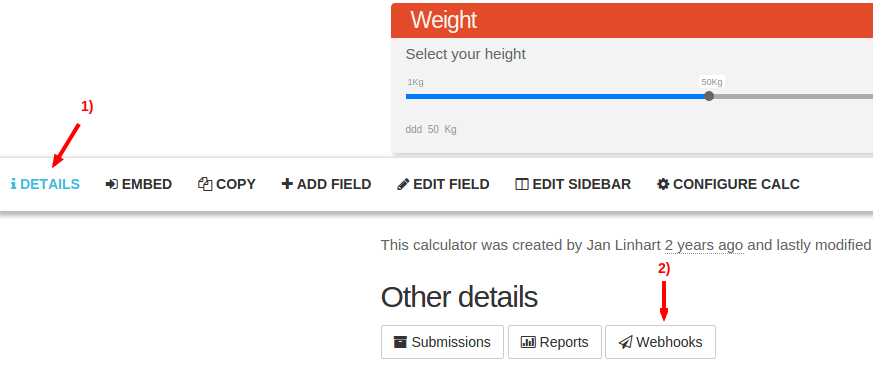
The webhook log
The webhook log is part of every calculator. Email and Payment fields requires to have a paid plan, but you can still try them in the free plan. Those fields will be visible only for logged in user, but that's all you need to test them. That means you can test webhooks in the free plan as well. We really encourage everyone to test paid features first. We want our customers know what they are paying for before they do. Even though the 1 year subscription costs like a dinner for 2 people, we want our customers so be satisfied. That's why we are as transparent as possible.
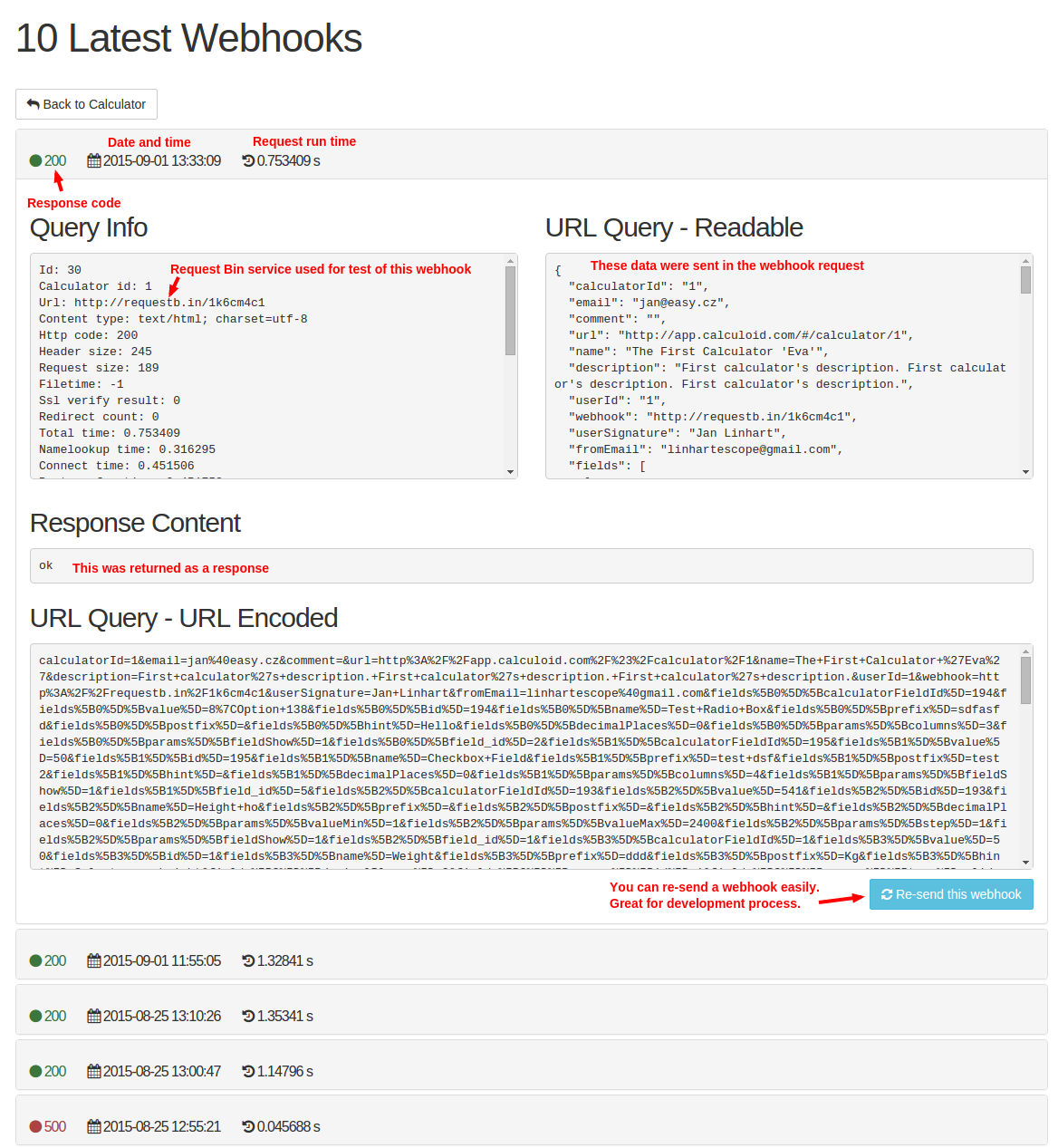
We hope developers will find it easy to connect your systems with Calculoid with help of the Webhook Log. The Re-send button should speed up the development. The data provided by the webhook are complete information about the calculator, fields and submitted values. Again, it is your data and now, you can use them in real time and automate processes you had to do manually.
The future
We created the webhook to be universal. But we want to let you connect systems you want to use with Calculoid without programming. We will add ready-to-be-used integrations with other systems. Firstly, we'll implement systems we use internally. Project Management System Easy Redmine and Marketing Automation System Mautic. Feel free to send us what system would you like Calculoid to integrate with.